1.PHP软件安装
yum -y install php*
2.php-fpm服务管理
systemctl enable php-fpm.service
systemctl start php-fpm.service
systemctl stot php-fpm.service
systemctl restart php-fpm.service
systemctl reload php-fpm.service
3.查看状态
systemctl status php-fpm.service
4.查看进程
pstree |grep php-fpm.service
5.查看端口
无,本服务启动采用的是socket通讯方式,/run/php-fpm/www.sock
6.测试php动态脚本
1)配置index.php默认首页的优选级
vi /etc/httpd/conf/httpd.conf
DirectoryIndex index.php index.html
2)重启apache
systemctl restart httpd.service
3)客户端测试
http://192.168.2.1
http://192.168.2.1/index.php
7.修改配置文件
vi /etc/php-fpm/www.conf
listen=127.0.0.1:9000
systemctl restart php-fpm.service
vi /etc/httpd/conf.d/php.conf
SetHandler "proxy:fcgi://127.0.0.1:9000"
systemctl restart httpd.service
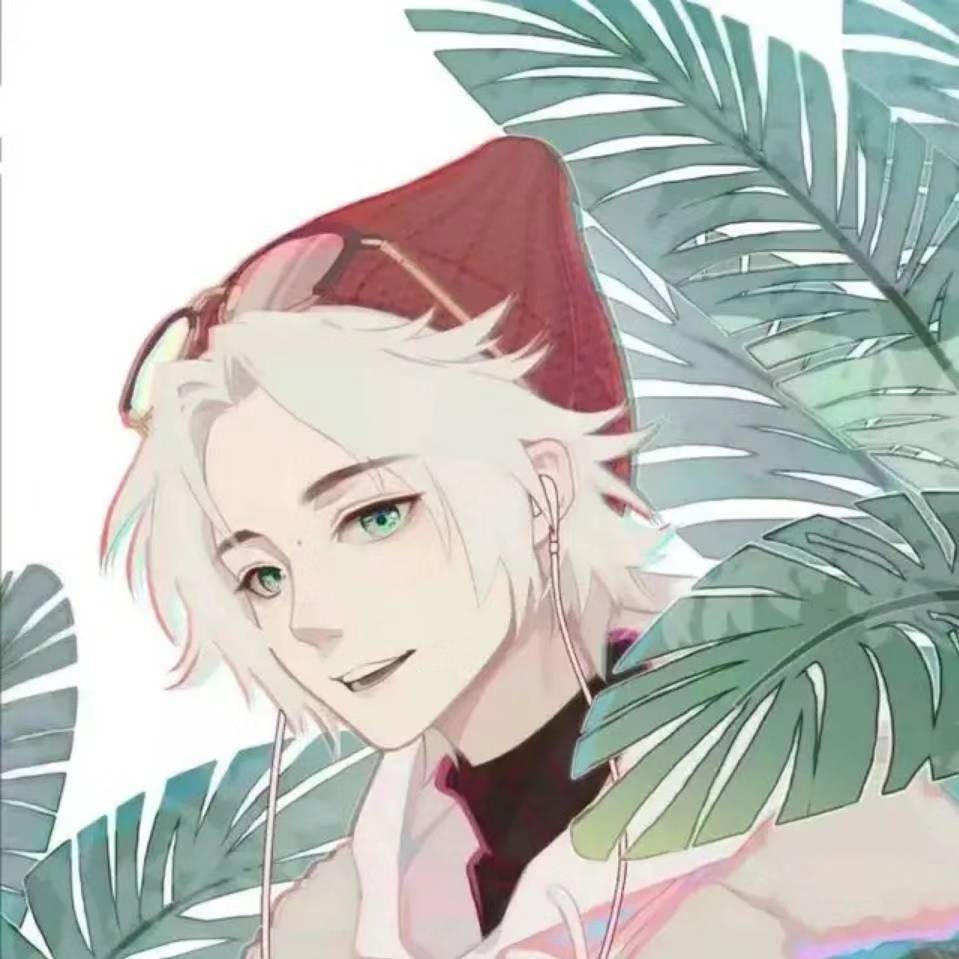








Comments | NOTHING
Warning: Undefined variable $return_smiles in /www/wwwroot/blog.moonlet.cn/wp-content/themes/Sakura/functions.php on line 1078
Warning: Undefined variable $robot_comments in /www/wwwroot/blog.moonlet.cn/wp-content/themes/Sakura/comments.php on line 97