1.安装RPM包MySQL数据库
yum -y install mysql*
2.MySQL服务管理
systemctl enable mysqld.service
systemctl start mysqld.service
systemctl stop mysqld.service
systemctl restart mysqld.service
3.查看状态
systemctl status mysqld.service
4.查看进程
pstree |grep mysqld
5.查看端口
netstat -tunpl |grep mysqld
6.修改MySQL密码
1)mysqladmin -uroot -p123 password '234';
2)set password='345';
3)alter user 'root'@'localhost' identified by '456';
7.破解MySQL密码
1)修改配置文件
vi /etc/my.cnf.d/mysql-server.cnf
skip-grant-tables
2)重启服务
systemctl restart mysqld
3)空密码登录
mysql -u root -p
4)update把root密码改为空
update user set authentication_string='' where user='root';
5)删除skip-grant-tables
vi /etc/my.cnf.d/mysql-server.cnf
skip-grant-tables
6)重启服务
systemctl restart mysqld
7)修改MySQL密码
1)mysqladmin -uroot -p123 password '234';
2)set password='345';
3)alter user 'root'@'localhost' identified by '456';
8.修改配置文件
vi /etc/my.cnf.d/mysql-server.cnf
port=3000
systemctl restart mysqld.service
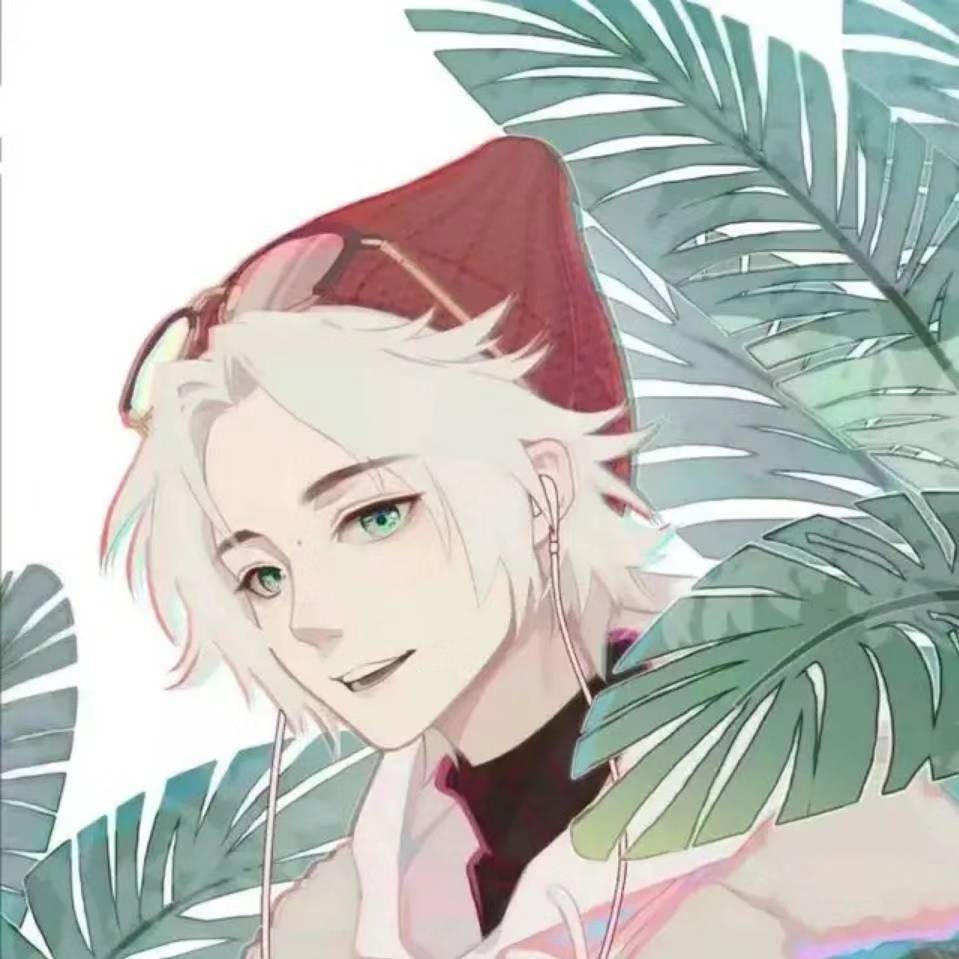








Comments | NOTHING
Warning: Undefined variable $return_smiles in /www/wwwroot/blog.moonlet.cn/wp-content/themes/Sakura/functions.php on line 1078
Warning: Undefined variable $robot_comments in /www/wwwroot/blog.moonlet.cn/wp-content/themes/Sakura/comments.php on line 97